SharePoint 2007 is a great product, but it also has his shortcomings. It's not that bad that a platform is not completely mature. It would be bad if we aren't aware of his imperfection. Awareness of its shortcomings means progression! That's the reason why we are working on a vista platform now and not using the win 95 anymore.
VariationsOk, we all have to admit that SharePoint provides a poor multilingual support. SharePoint is "able" to create and deploy websites that are multi-lingual. It has a feature called
Variations that can be used to deploy content in one or more languages. Unfortunately they're not good enough...
why?
Dumping MOSS 2007 variations - Part 1Dumping MOSS 2007 variations - Part 2Dumping MOSS 2007 variations - Part 3Are you sure they are not good enough?
5 reasons why you should not use variations (and more solutions to keep using them)What about language packs?Language packs enable site owners and site collection administrators to create SharePoint sites and site collections in multiple languages without requiring separate installations of Windows SharePoint Services 3.0. Language packs are typically used in multinational deployments where a single server farm supports people in different locations or in situations where sites and Web pages must be
duplicated in one or more languages.
An important thing to note:
You cannot change an existing site, site collection, or Web page from one language to another by applying different language-specific site templates; once you choose a language-specific site template for a site or a site collection, the site or site collection will always display content in the language of the original site template.
PointFire 2007IceFire -Canadian company- developed an add-in called PointFire 2007 (why not calling it FirePoint? Sounds much better :)) that provides multilingual user interface and content management for SharePoint 2007 (MOSS & WSS).
I've been testing the product with some colleagues and I have to admit that this is probably the best multilingual solution available. It's easy to install, easy to use and really really powerful! In 1 click you can easily translate your site settings, userprofile information details, built-in sharepoint menus, ...
PointFire also has a Multilingual Translations List to enable users to add, edit and override any interface translations. It's like a dictionary in which you can store terms in different languages.
Another fancy thing is that you are able to hide/show certain content depending on the current language.
It provides more features than described above ... for a complete list take a look at
MOSS is now multilingual and also at
the official site for new added features.
Here's a video to see a few features in action.
Here's a product overview (.ptt).
Oh... I forgot to mention one thing. PointFire has also his shortcomings. But it's not that bad - remember? ;)





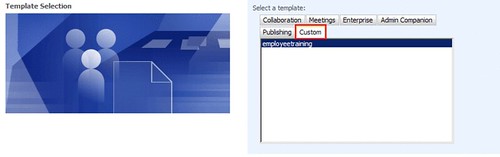
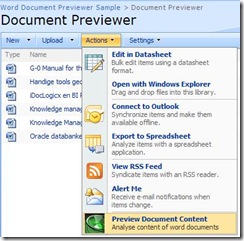




.JPG)










